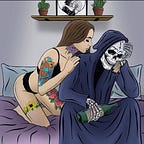How to Tumblr
First off, I’m not an expert; after all, this is the fifth main blog (with probably dozens of sub-blogs) I have had on Tumblr. Read more below. And feel free to let me know if I needed something or you learned something on how to Tumblr and best practices.
My experience:
The first Tumblr I had was like anyone’s first Tumblr blog I believe around 2010. By 2014 I had several sub-blogs, each for something different. In 2015 I started a new blog with 100% natural, raw pictures of our playtimes; by the time I “closed” that blog, it had over 140 thousand followers. After this, I started another blog again with raw pictures (some from the previous blog but added many new play partners) this blog ran from around 2017–2018 when Tumblr shut it down I believe I had something like 60k followers. After the “purge” I started another blog and within a few weeks, it was shut down so I don’t count this one. Again I starting a new blog with several sub-blogs, (one for games, one for good girls, one for kinks, and one for my poly lifestyle -no personal pics). These blogs grew from around 2019-early 2021. I believe by the time Tumblr shut me down again the one for good girls had about 40k followers and my poly blog had something like 20k followers. And the rest had thousands (not sure how many followers). After this, I started my experiment blog (read about it on my medium) I made this blog for one thing to share with Mommy and document my experiment into gooning, and submission for/with Mommy. This new blog has grown the fastest (writing this less than four months after starting this blog I am at 19 plus thousand followers and will probably hit 20k by the 4-month mark). While this number of followers is nothing new to me there are some big differences with this blog. For one this blog is the most active I have ever seen, so much so I’ve had to turn off my PMs and many times cannot even see all the “comments, and @’s with dozens of them in an hour’s time. I’d also estimate I receive 30–50 asks a week on average. Lastly, on some days I have grown by over 400 followers (it’s a bit of a challenge to count these numbers). Now I have started this new blog and will do my best to keep it “clean” to allow for hashtag searches. (Both of these main blogs have a few sub-blogs, again growing at a good pace, nothing like my experiment blog though.)
I am not writing all this to brag (as many people have way more experience and followers etc,) I am simply writing this to let you know I have some knowledge on Tumblr, and my best practices. (Perhaps someday I will write about TikTok and how to grow that insanely big — where a single post can have hundreds of thousands of likes, views, comments, and duets, etc.) Also, I guess I could write about the hell we call Twitter -similar to Tumblr.)
The first thing is setup.
You can choose a name or let Tumblr chose one for you (how I got the name crown-philosopher). Remember you can always change the name later (although by doing this any @’s and mentions will be lost).
- Leave most settings the default (I change the notification setting to all but mentions off, this will let you see them in your feed but not email you every time).
- As a side note, leave the chat notifications for blogs you follow on.
- Turn off find by email/phone unless you want people you know in your life to find your blog. (or use a new email address.)
- Personally, I do not like having the privacy setting set to “hide when online” but for some blogs, this might be appropriate. (NOTE: I believe if you hide when you are online it: 1) doesn’t let followers know you are active — posts could be scheduled out for days ahead. 2) it removes you from being as connected to your followers (many won’t care but many will see this as you don’t care, etc.). 3) by turning off when you are active it sets a bad president. While it may make you feel better about yourself in hiding the fact that you are on so much or when you are on. The fact remains this is exactly what you want your followers doing, following liking interacting with your posts at all times. (Personally, I feel if you are “hiding” perhaps you don’t deserve to be followed.) This is a two-way street after all.
- Chose your look I normally either add only my profile picture or a header (but this is personal and based on how you like your blog looking). NOTE: if you become an adult blog neither of these will show so there’s that. Also, change your colors, etc (DO NOT CHANGE the default app look as this will negatively mess with your growth).
- Analytics while Tumblr as some basic ones if you’d like to get more detailed information. Add Google Analytics to your blog (this can be done free, by setting that up then going on the computer to your blog’s theme, scroll to the bottom, and add the unique number from your Google analytics to the field). NOTE this will not work for users, using the Tumblr app unless you modify it (I can write about that in another post if there is enough interest).
- If you do not want to receive new chats from people change your messaging to only from blogs you follow. You can always msg blogs still if you have this off and talk. NOTE: I recommend leaving this default at first and then change it if you start receiving too many PMs or start receiving too many unwanted PMs. Unless you really don’t want followers interacting with you.
- Always leave your ask on unless you really don’t want to interact.
- NOTE: if you don’t let your followers interact with you: consider not growing your blog.
Bio and pin
- If you have more information than a few lines for your bio add a pinned post with all the info you’d like to add. (make sure to follow the long posts “best practices” if your post is a bit longer).
- If you don’t have a pinned post with your info then add a short bio, and always add a rough age for yourself.
- You can also add something for scammers and that you can refer them to it later if you have open DM’s.
Posting
- Try to regularly post; better to post throughout the day randomly vs. only at night or in the morning. (also check your queued times it will show when your followers are most active “prime time” to post)
- Use hashtag every few posts; don’t waste your time on each one. also, don’t use more than six hashtags.
- Add captions to most of your posts (I’d say 80%) or captions.
- Long posts if your caption (text) is long, add a beak point I.E. add a “read more” with the rest of the post. DO NOT ADD LONG TEXT that people have to scroll through, simply write a sentence to a paragraph then add your “breakpoint, read more” then add the rest of your long text post.
- Use text sizes and colors; this adds some pop and draws the eye.
- Keep it real, be yourself, and if you can try to put yourself out there, don’t be shy. Also, try to play to the audience a bit (for example, go a bit farther in your posts or captions if you notice people like something a lot but it’s a minor thing for you; play with it explore)
- Add emotion, be yourself and let the emotions out even if you don’t want to play to it. If you feel sad or happy etc let it be in your posts subtle or blatantly
- Messaging: try to always respond to each message, even if it takes a day or two.
- Block scammers once you figure out they are scammers — but not before.
- Use drafts to store posts you find attractive but don’t want to post right now or don’t know what to add to the caption.
- Use the schedule posts sometimes.
- Ask questions and use things to add interactions, even if they are just rhetorical.
- Like other people’s posts and reblog (rule of thumb, try always to leave their captions if you follow them; otherwise, feel free to remove it).
- Follow blogs only after you scroll through them and like some posts, also; if you find a post you like, click the reblog from and check those blogs out too; another great way is to see the history of post and click on blogs that reblogged it or commented on it check them out too. Follow away!
- Lastly, on occasion, try to add loops (this is minor, but I have noticed people will like these posts a lot, and you many times will have several new followers after a loop group). A loop group: posts that work with the posts around it. For example, You post a picture of a beach; the next one could be a hammock, maybe the following one is a couple holding hands, the last one could be sunset. This is a simple example and can be done with captions and posts combined; you can also use wordplay in one and the next post or use capital letters or text sizes/colors to make them connect. Be creative and try to keep it simple but complex enough that the viewer doesn’t know it’s happening. Remember, viewers, see posts in reverse to what you post, so yeah.
- Lead guide your viewers and chats slowly methodically or play to what they want or need. This is a whole other thing and takes a lot of practice and slow manipulation, patients, and being smart af. (perhaps someday I can write a 20page paper on this).
DO NOT DO
- DO NOT BLOCK people for liking or reblogging your posts (if this is you fucking get off Tumblr and delete your blog).
- DO NOT send messages to people that removed your caption (Jesus go back to Facebook if this is you).
- DO NOT send rud messages
- DO NOT send nudes unless it pre-agreed
- DO NOT SPAM PEOPLE
Have fun and be safe now, you know.
Crown —
Image by Pixabay